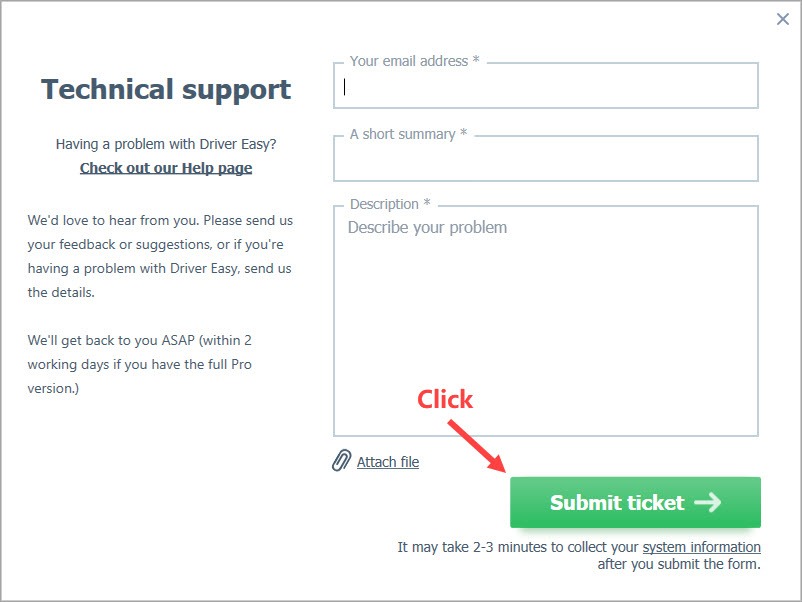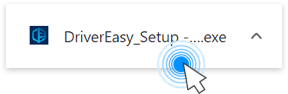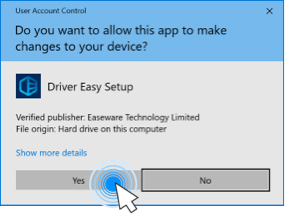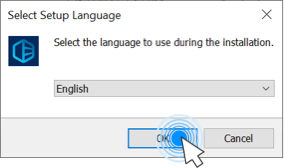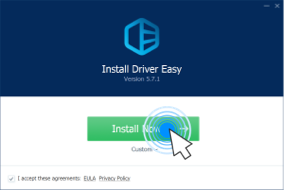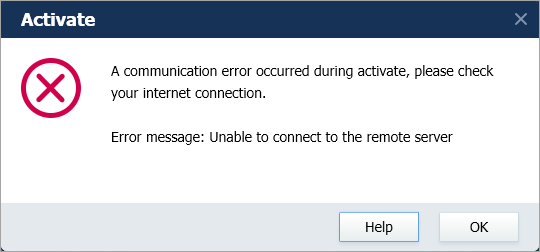
Please follow the instructions below to resolve this issue.
Step 1: Run a Ping Check to verify the IP address
1) On your keyboard, press the Windows logo key and R at the same time to open the Run dialog. Then type cmd and press Enter to open Command Prompt.

2) In Command Prompt, type the commands below one by on and Press Enter.
Ping app.drivereasy.com
Ping app1.drivereasy.com
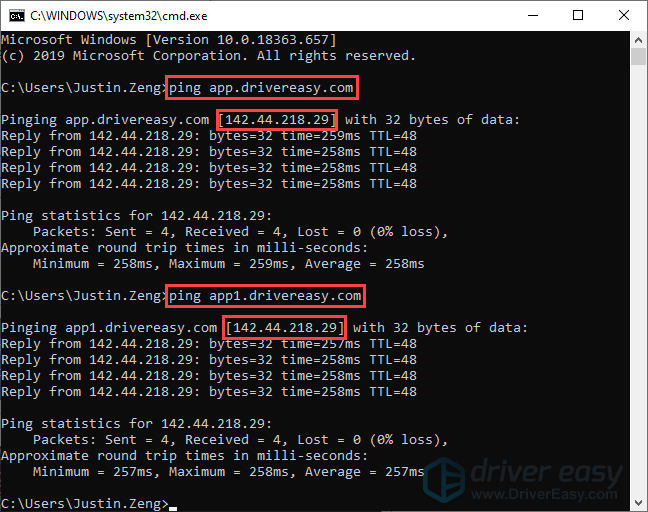
As shown on the screenshot above, the correct IP address should be 142.44.218.29.
If you get the IP address 127.0.0.1 or if the IP address is not 142.44.218.29, please move on to Step 2.
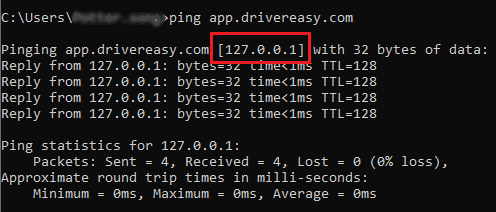
If you get the correct IP address 142.44.218.29 but this issue persists, please jump to the end of this page.
Step 2: Use command line to remove the incorrect IP address
1) Click the Windows Start menu and type powershell in the search box. Then select Run as Administrator.
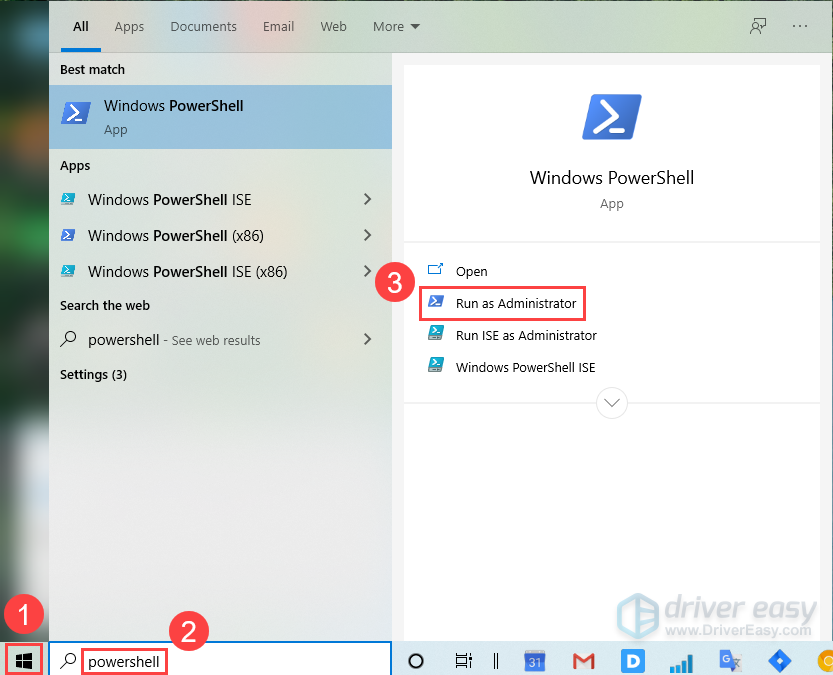
2) Input the following commands in Powershell and press Enter to run them line by line:
cd C:\Windows\System32\drivers\etcattrib -R hosts(Get-Content hosts) | ForEach-Object { $_ -replace "app.drivereasy", "#app.drivereasy#" } | Set-Content hosts(Get-Content hosts) | ForEach-Object { $_ -replace "app1.drivereasy", "#app1.drivereasy#" } | Set-Content hosts3) It would not return messages if the commands run successfully, as shown in the following screenshot.
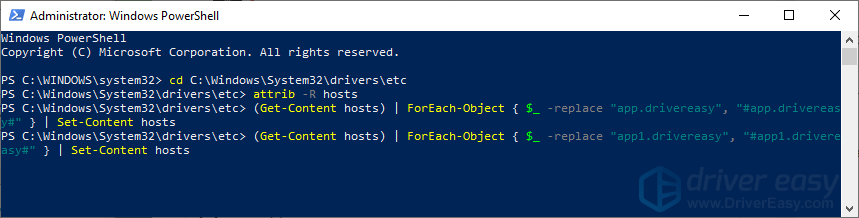
If the commands run successfully, please open Driver Easy and try activating it again.
To send feedback to us via the Driver Easy feedback tool:
If steps above could not help you solve the problem, please feel free to send feedback to us via the Driver Easy feedback tool. Please attach a screenshot of the ping check result like the following when sending feedback to us.
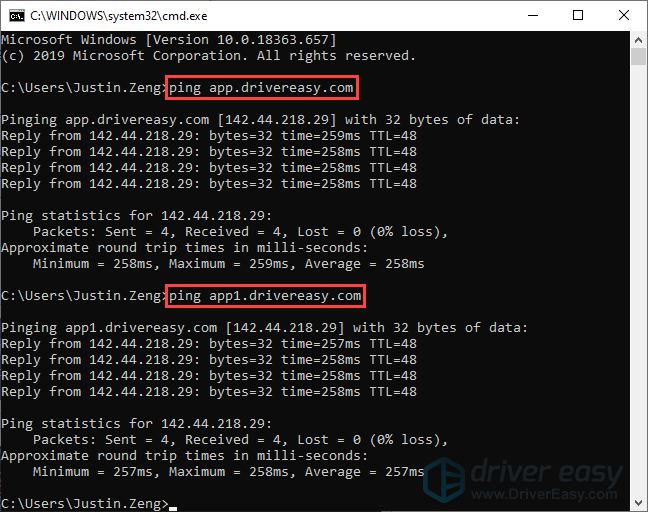
1) In Driver Easy, click the Feedback button.
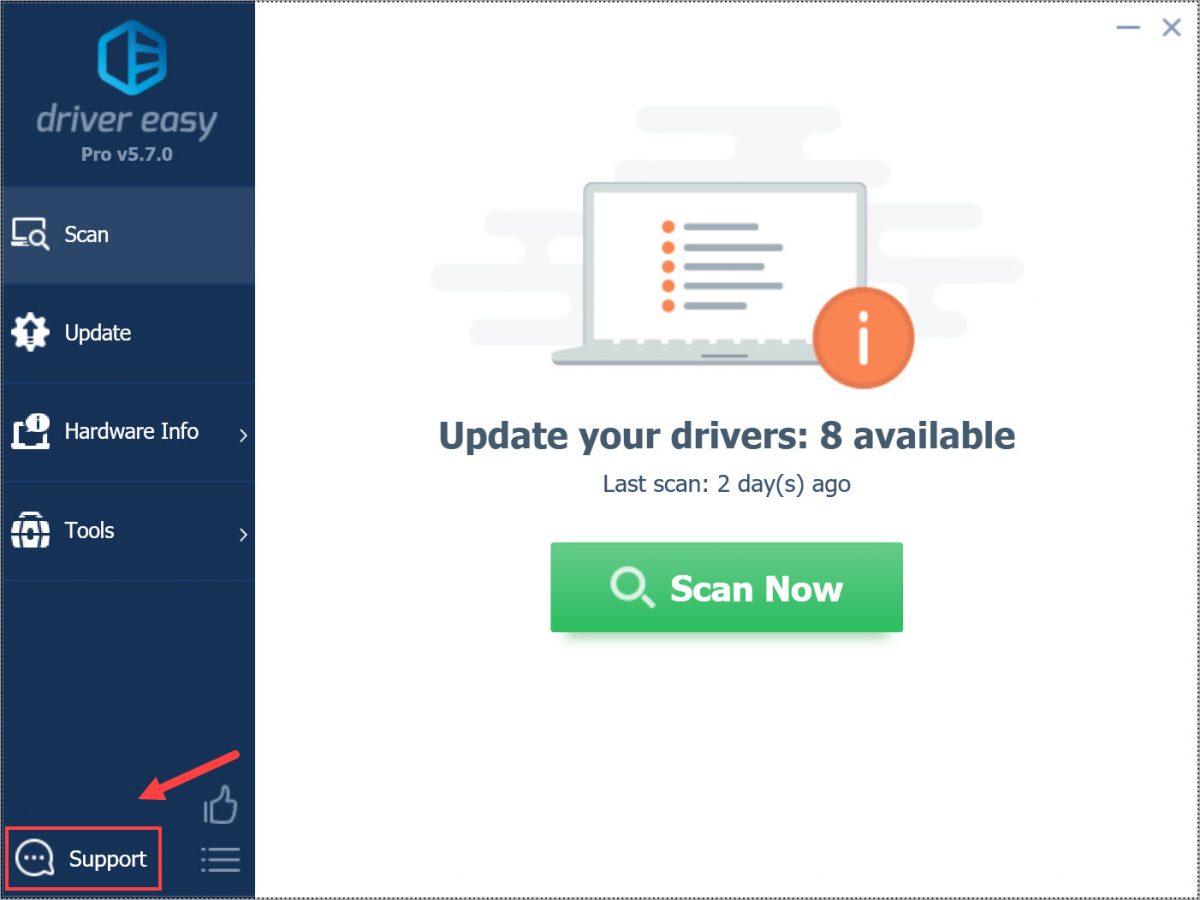
2) Fill in the form. Please tell us what problem(s) you’re having with Driver Easy and what you did before and after the problem in detail. If you got any error message, a screenshot of the error would be greatly appreciated. You can click Attach file to upload the screenshot.
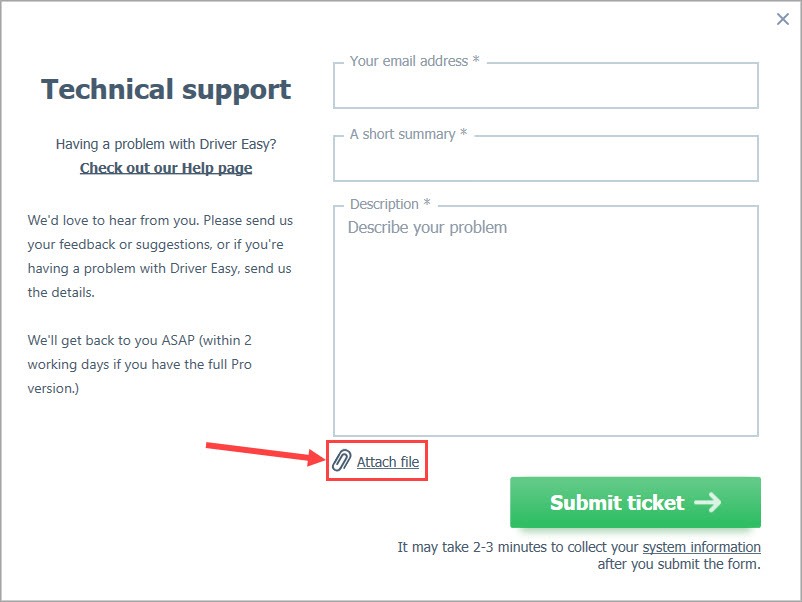
3) Click Submit ticket to send your feedback to us.