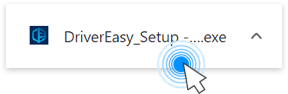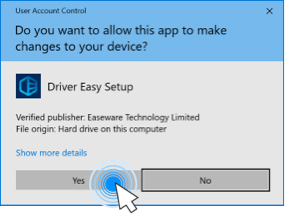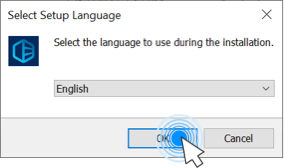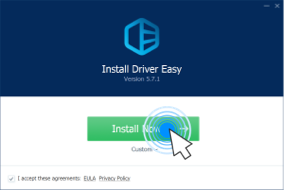We suggest you create a restore point before you update your device drivers. A restore point allows you to restore your operating system to a previous state. This is helpful especially when you’re having issues with the new drivers.
If you use the Pro version of Driver Easy to update drivers, it’ll automatically create a restore point before it install the drivers for you.
If you use the Free version of Driver Easy, you’ll need to create your restore points manually.
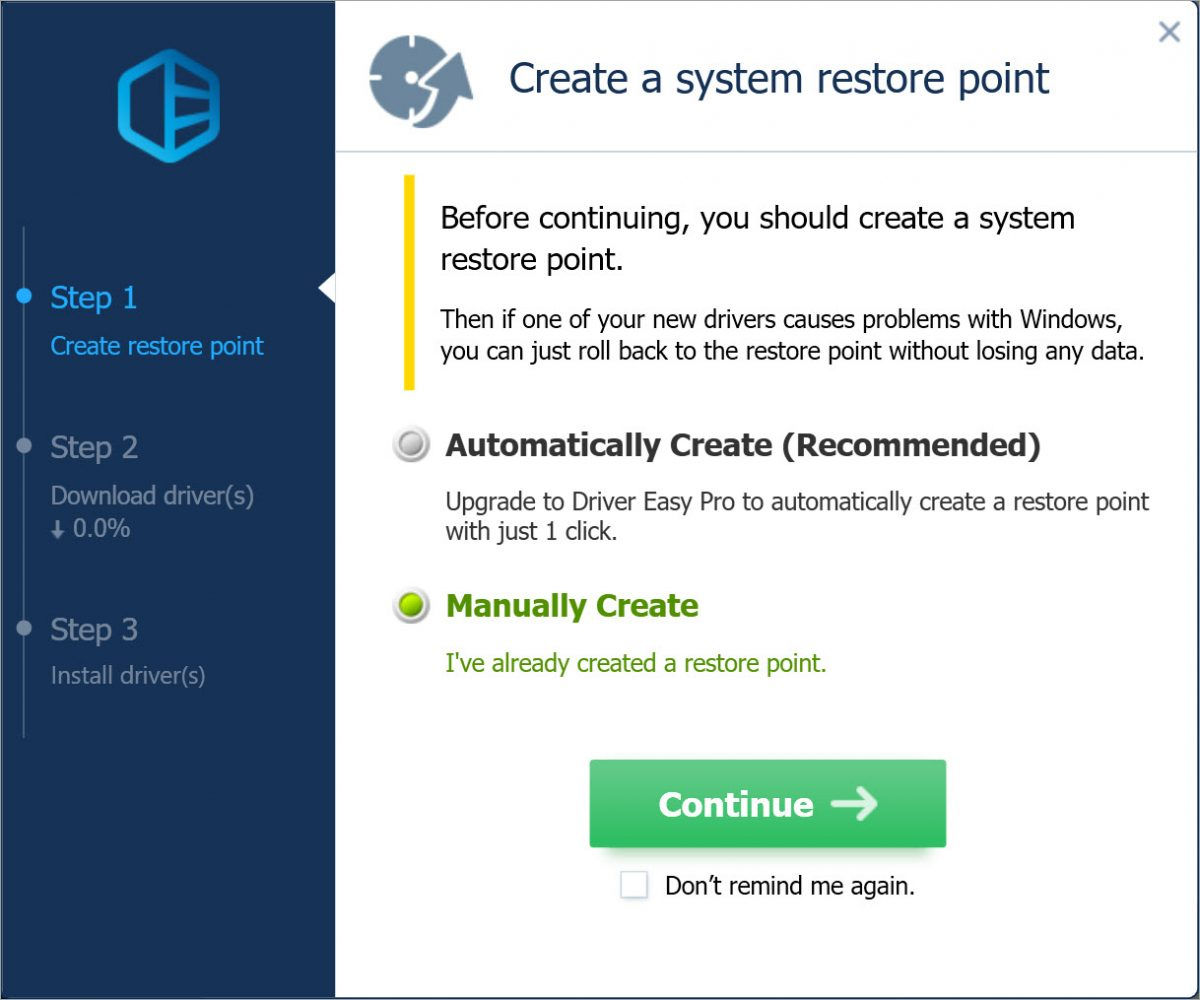
To create a restore point manually:
- If you are using Windows 11, go to How to Create a Restore Point in Windows 11.
- If you are using Windows 10, go to How to Create a Restore Point in Windows 10.
- If you are using Windows 7 or Vista, go to How to Create a Restore Point in Windows 7 & Vista.
- If you are using Windows 8 or 8.1, go to How to Create a Restore Point in Windows 8 & 8.1.
- If you are using Windows XP, go to How to Create a Restore Point in Windows XP.