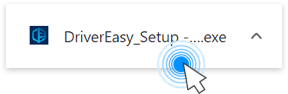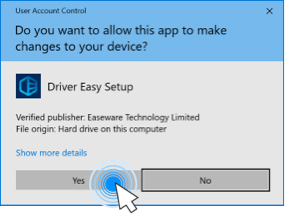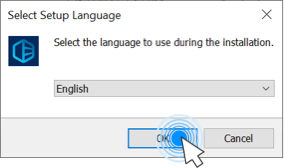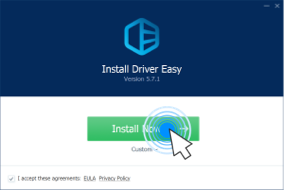If you’re using the Free version of Driver Easy, follow the steps below to update the drivers:
- Use Driver Easy to scan your computer. (Check this instruction for more details on how to scan with Driver Easy.)
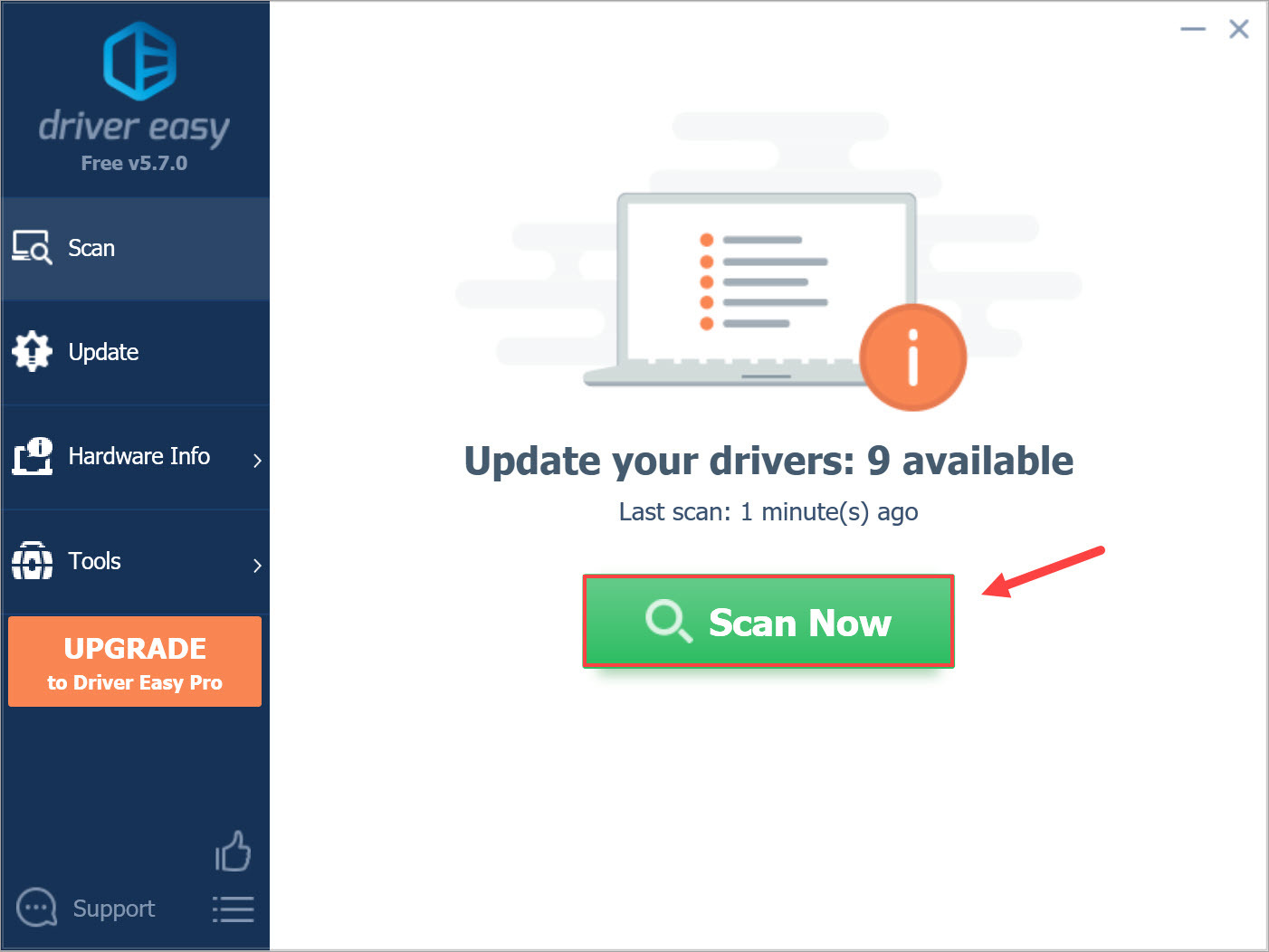
- Click the Update button next to the driver you’re going to update.
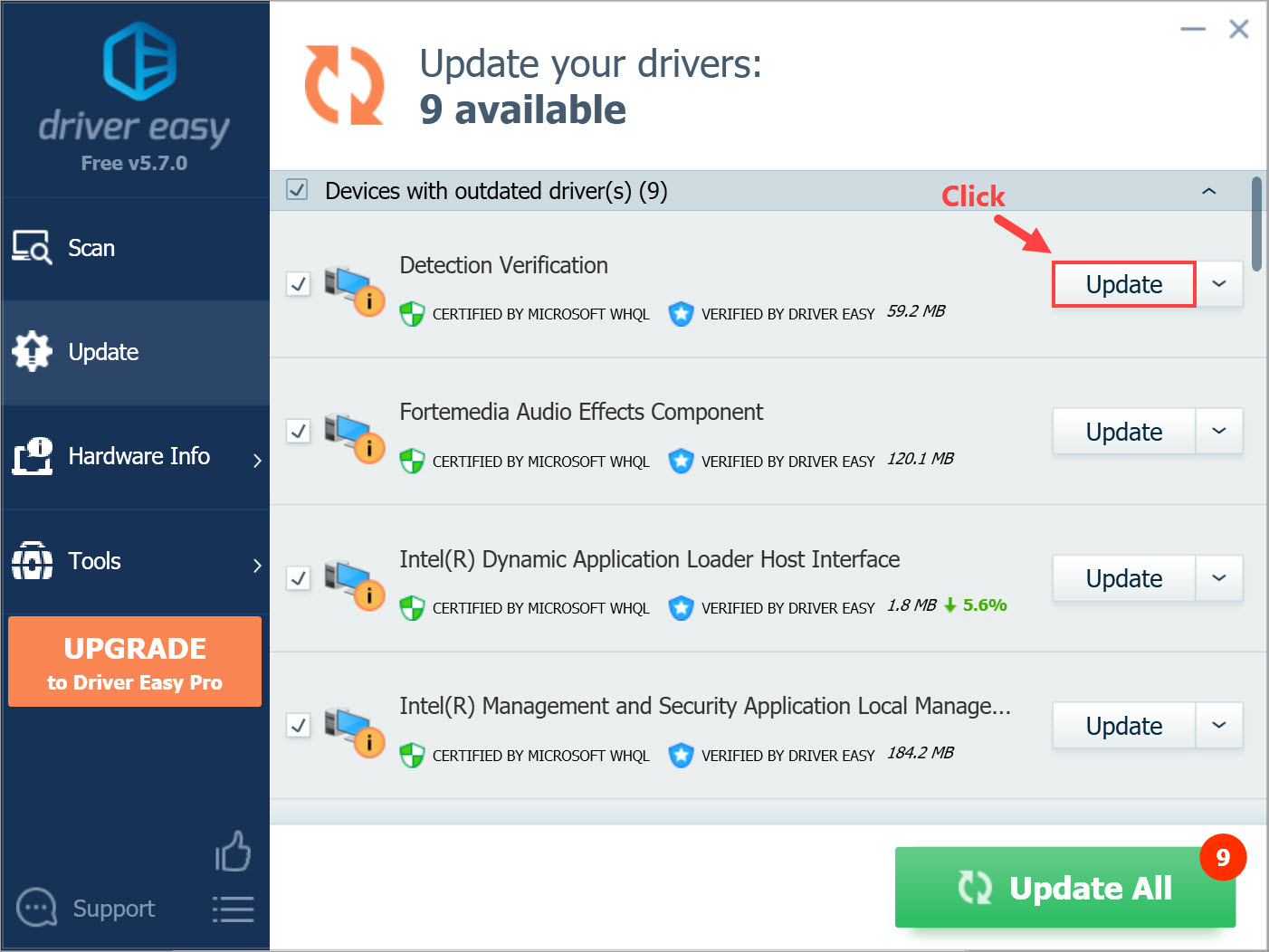
- Select Manually Create and click Continue. (If you’re not sure how to manually create a restore point, see How to Manually Create a Restore Point.)
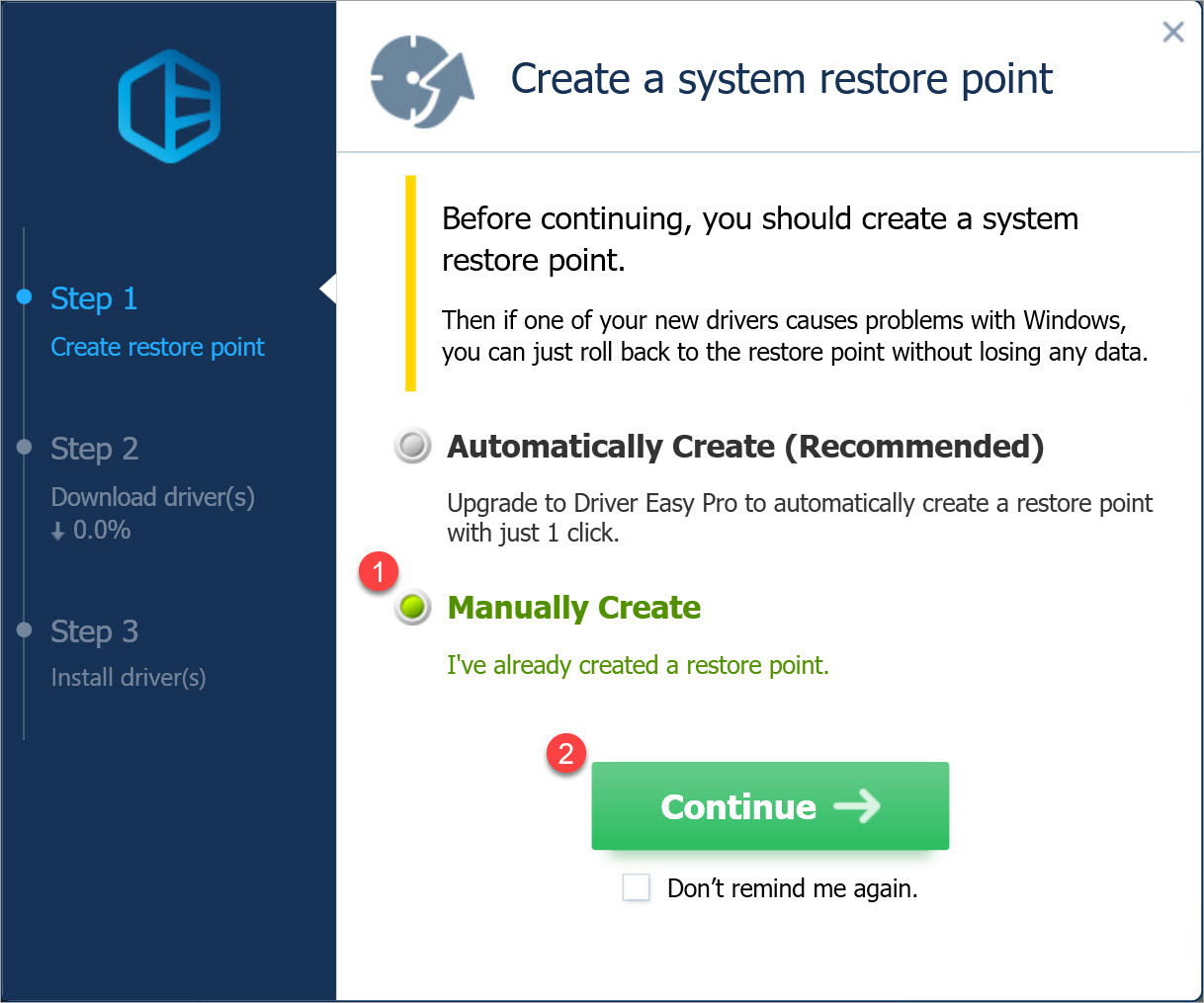
- Wait for the download process to complete.
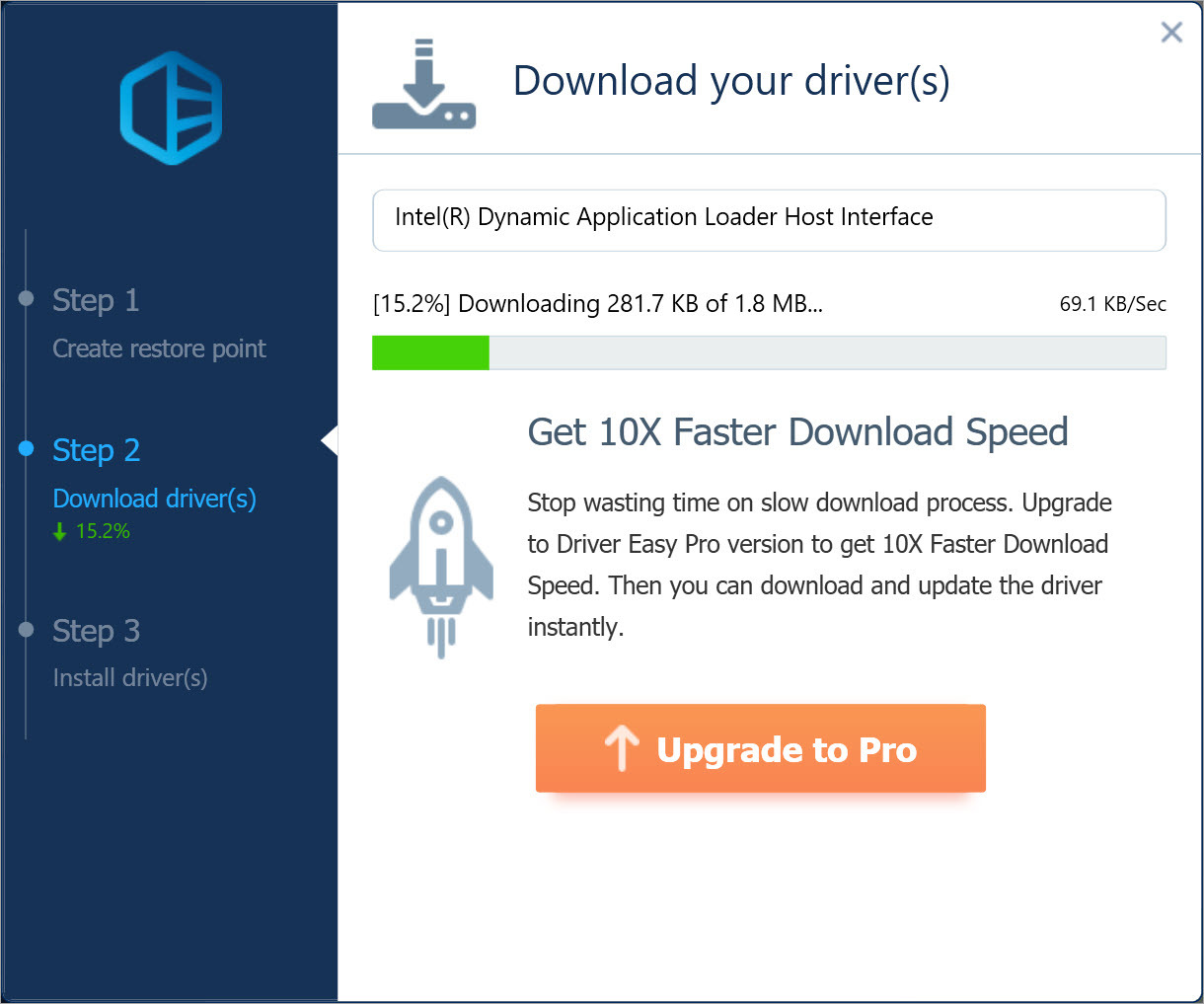
- Select Manually Install and click Continue.
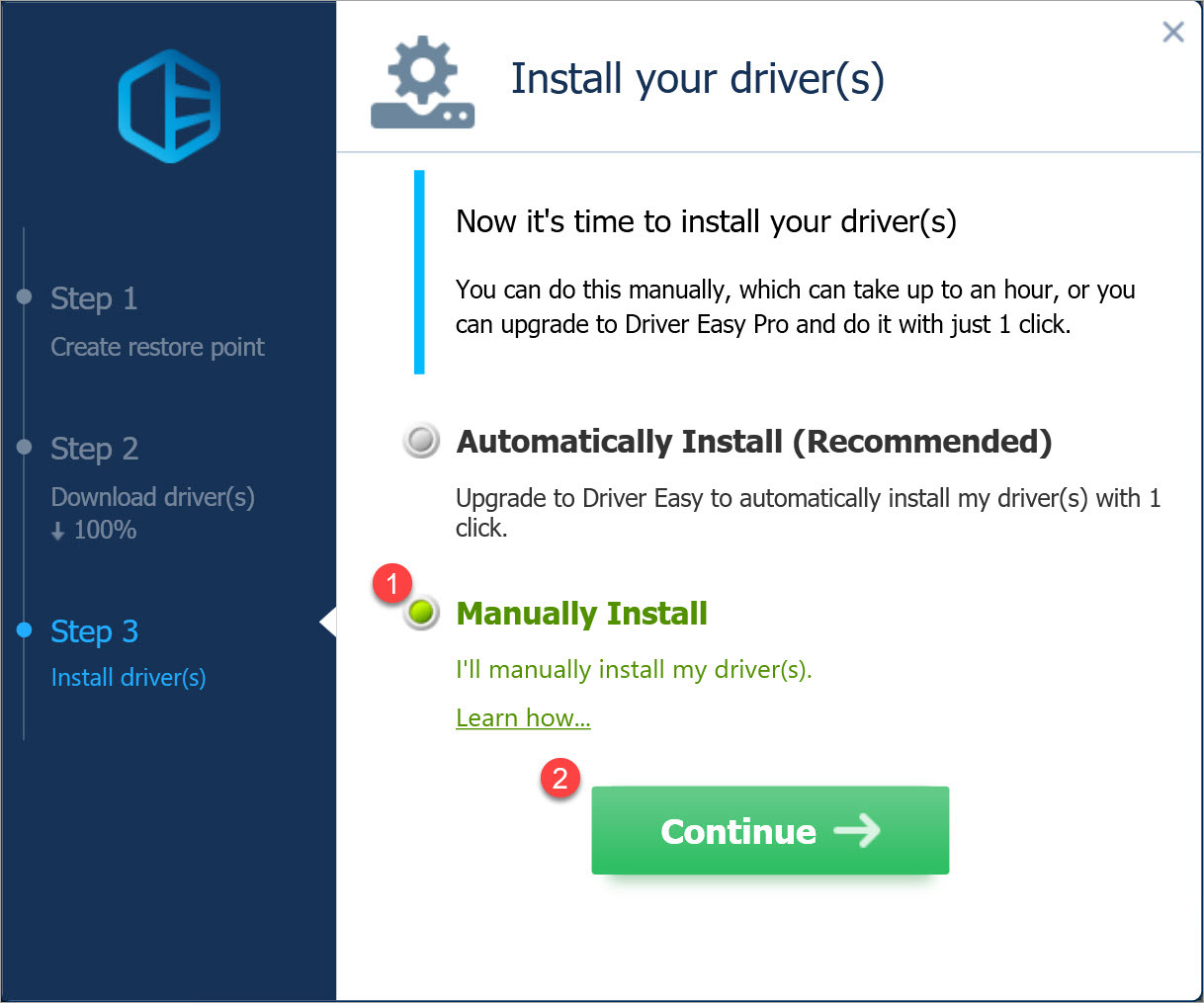
- Follow this tutorial to install your driver manually with Device Manager.