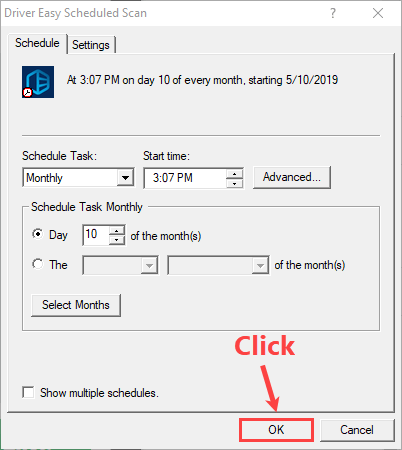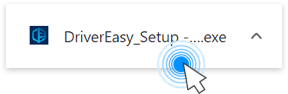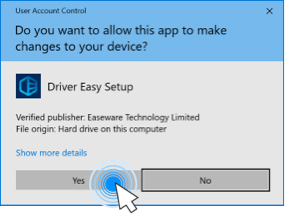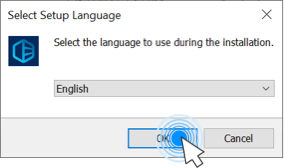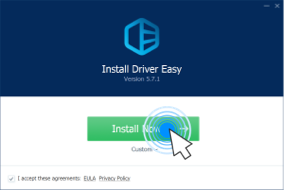You can schedule a scan task so Driver Easy will automatically scan your computer at a certain time. To do so:
1) Click the menu button, then select Settings.
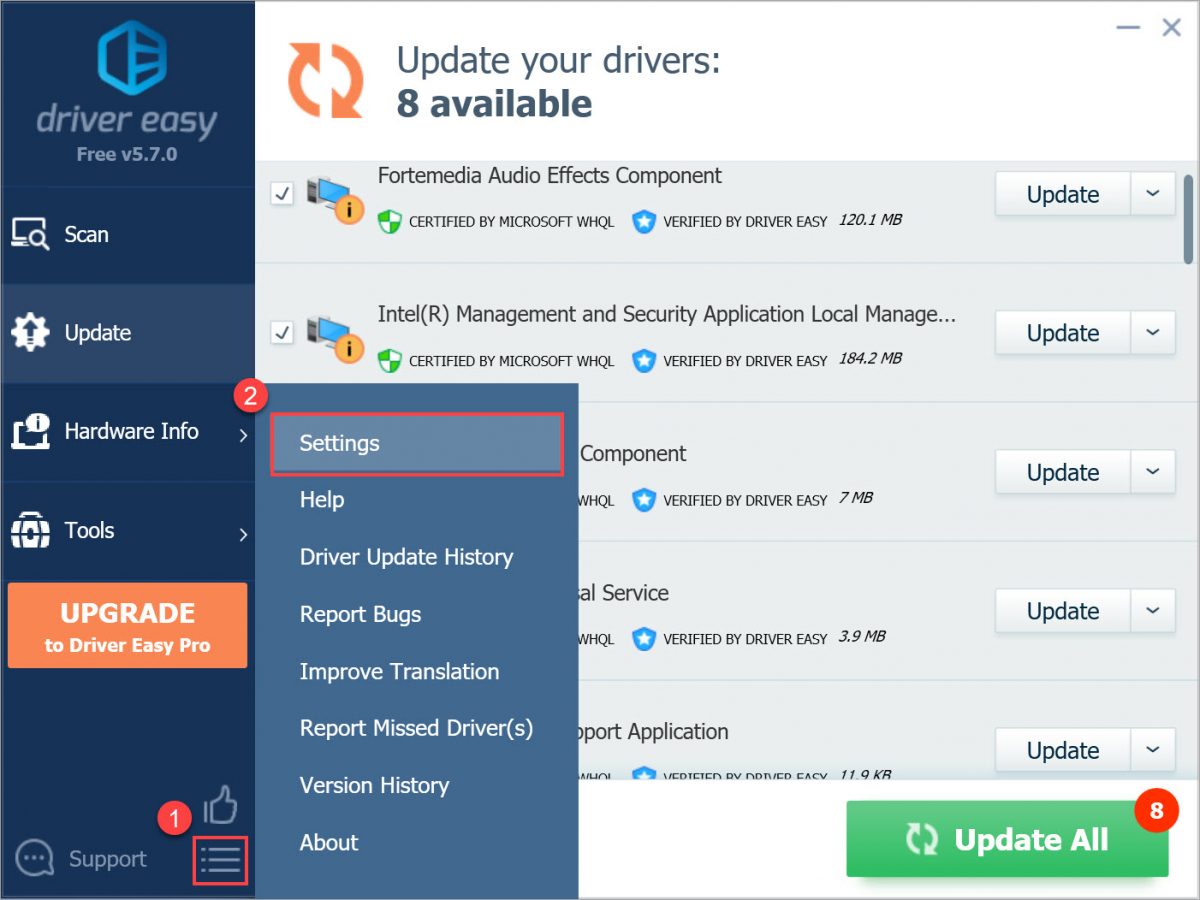
2) Click Scheduled Scans. Make sure the toggle under Enable scheduled automatic scan is turned on. If you wanto change the scheduled scan time, click the Change button.
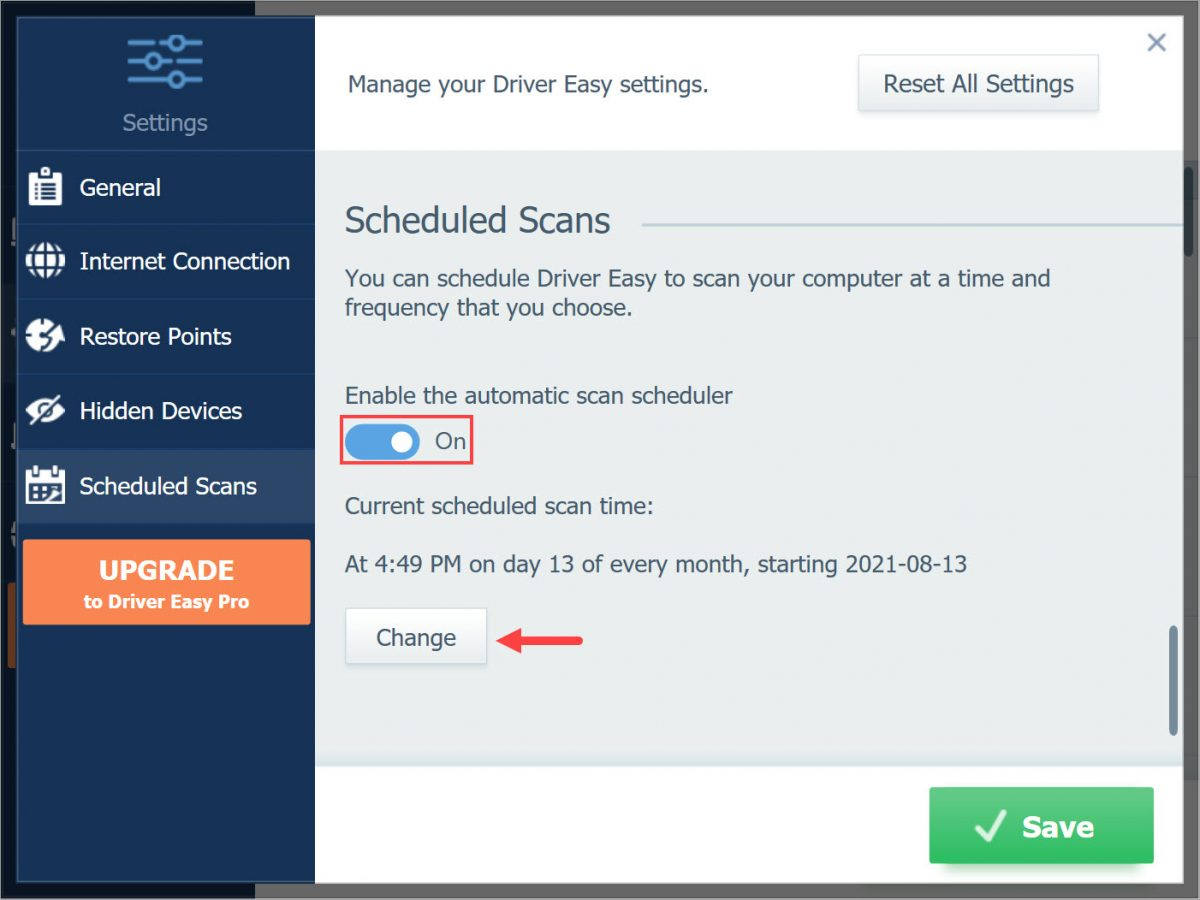
3) Click Yes if you’re asked to allow this app to make changes to your device.
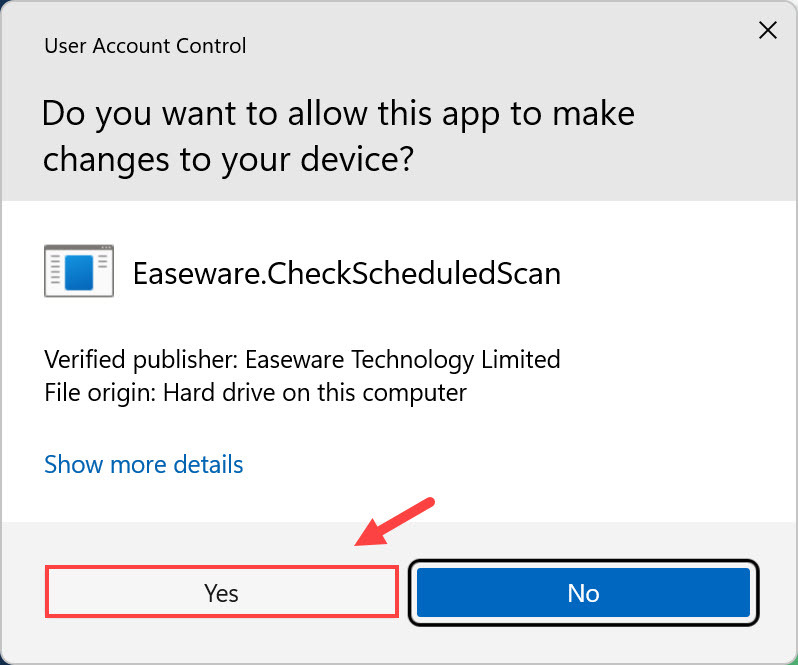
4) Configure the settings of this scheduled scan task. Then click OK.