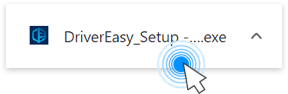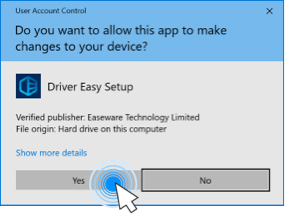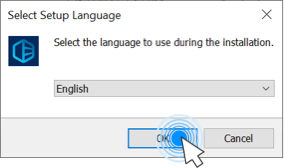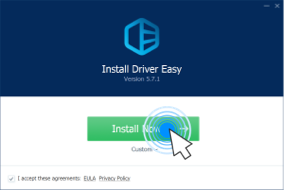If you're seeing the error code 0x8007001f when you perform a Windows update, don't worry. This article provides you with seven fixes to resolve it!
5 quick and effective solutions in this post to solve the problem: Windows 10 freezes on startup, or boot: 1: Disable fast startup; 2: Update your device drivers; 3: Unplug anything that is USB-connected; 4: Disable AppXSvc; 5: Windows 10 Recovery Options
If your touchpad cursor disappears all of a sudden, don't worry, it's not that hard to fix at all. Here are some tourbleshooting steps for you.
If you get error Data error (cyclic redundancy check) when copying files to your drive, you can follow steps here to fix the problem. It can be easy to fix.
If you are getting the Windows Update Error 0x8024401c in your computer, don't worry. This is a common error and you can try the methods to fix the error 0x8024401c quickly and easily. You can try to check the network settings or update the drivers in your computer...
To fix No audio output device is installed problem, try to re-enable the device. In Device Manager, double-click the audio device then click Enable to enable the device. If this method doesn't work, try other methods.
"The User Profile Service service failed the sign-in. User profile cannot be loaded." error occurs on your Windows 10? Go with us, get rid of the error now.
Tried-and-true solutions to fix System Interrupts High CPU Usage on Windows 10. Please click to read along to fix the error on your Windows 10.
Find out what svchost.exe (netsvcx) is and why is it using high disk CPU or memory on your PC, which results in PC running slow and poor performance. Fixed!
Don't worry if PDF won't print on Adobe. Follow this guide to troubleshoot your problem easily and quickly. Print your PDF right away.