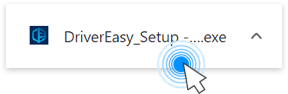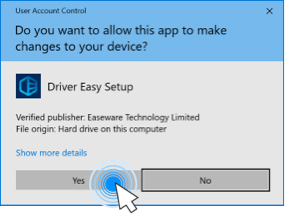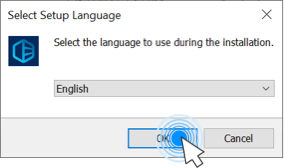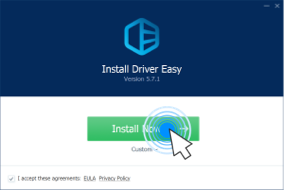Are you suffering from the 100% CPU usage issue? Don't worry! You can fix this annoying issue on your own using the fixes in this article.
Want to reset your Acer laptop to the factory settings? You've come to the right place. This post will show you how to factory reset an Acer laptop easily.
Having two monitors for your PC setup is a common practice to improve productivity and enhance experience. However, it's not error-free. Sometimes issues like the second monitor lagging or freezing would occur, especially when playing demanding games. If you're on the same boat, don't fret! We've got some ideas on how to fix it.
Asus Touchpad Not Working with Windows 10? Click to read on to find out the easy way to get your Asus Touchpad work properly.
In this post, we'll walk you through the steps to increase Battle.net download speed.
This is a troubleshooting guide for your headphones not detecting or working on Windows 11 issue.
When the CPU usage is too high, your computer can slow down, freeze, crash, or overheat. This guide will explain what causes high CPU usage and provide detailed, easy-to-follow steps to lower it.
Antimalware Service Executable(MsMpEng) cause high disk usage on your Windows? No worry, we've got the answer for you. Go on with the effective fixes below.
If you want to connect two external monitors to your laptop to increase productivity, check this clear guide to set it up step by step!
If you want to track phone numbers, you can follow these simple steps. Quickly & Easily!