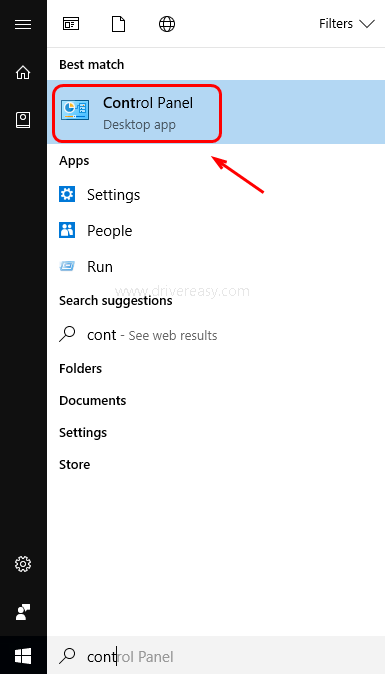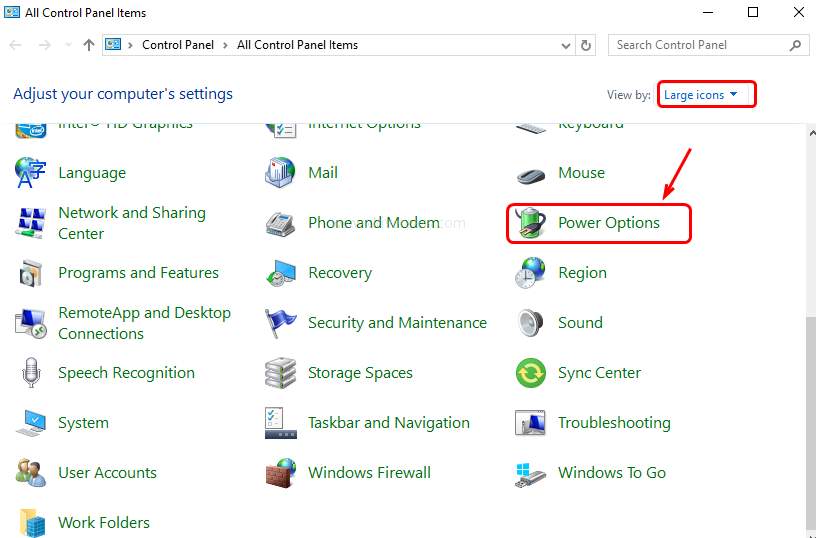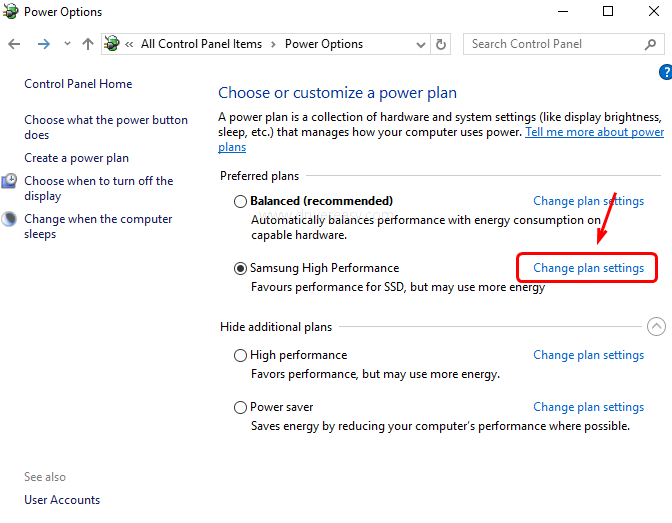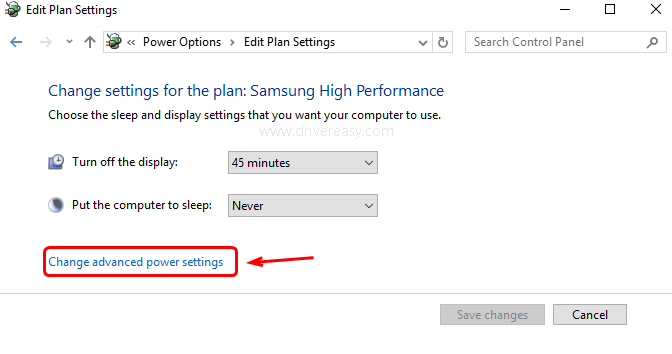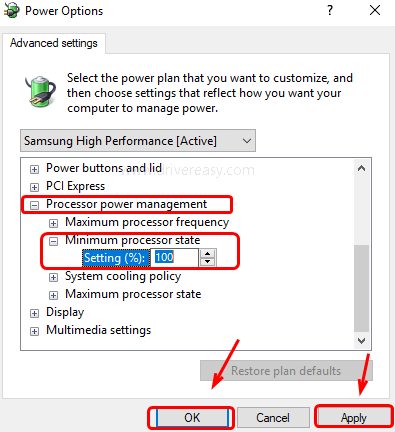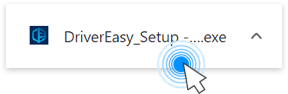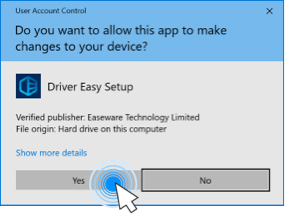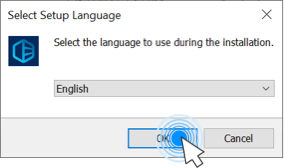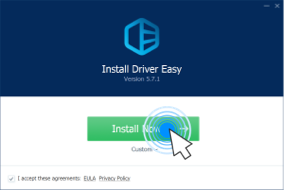Bugging by crackling, popping sound coming out from your laptop, even when you’re using headphones? No more worries. Annoying as the problem may seem, it is not hard to solve at all.
Sound crackling and popping problems can be caused by faulty audio device settings, outdated sound driver or interference from certain hardware. That is to say, there is not a definite fix, but some general ones. Read on and follow the easy-doing steps with images to find the right fix for you.1. Change Sound Format
The sound format on your PC could be the cause. To change it: 1) Right-click the sound icon at the bottom right corner of your desktop and select Playback devices.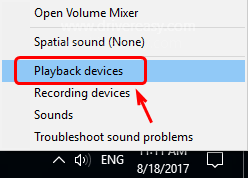
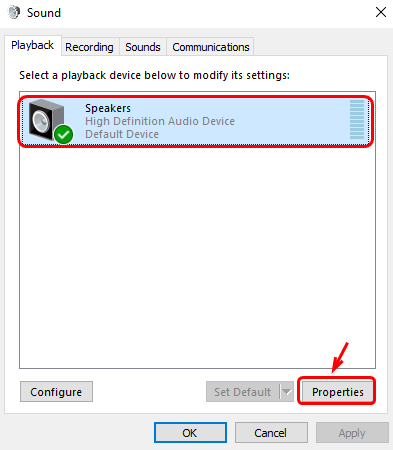
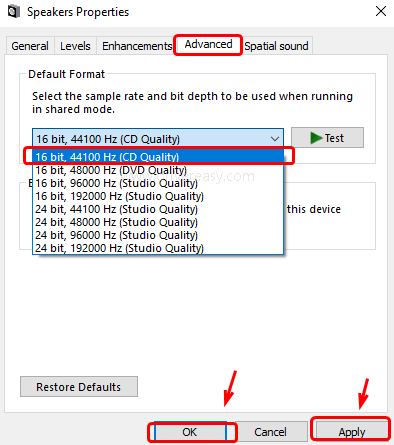
2. Update Audio Driver
If the above methods don’t work to restore your laptop speakers, your sound problem is probably being caused by driver issues. There are two ways you can get the right drivers for your audio card: manually or automatically. Manual driver update – You can update your audio driver by going to the manufacturer’s website, and searching for the most recent correct driver for it. Be sure to choose only driver that is compatible with your variant of Windows 10. Automatic driver update – If you don’t have the time, patience or computer skills to update your audio driver manually, you can, instead, do it automatically with Driver Easy. Driver Easy will automatically recognize your system and find the correct drivers for it, and your variant of Windows 10, and it will download and install it correctly: 1) Download and install Driver Easy. 2) Run Driver Easy and click the Scan Now button. Driver Easy will then scan your computer and detect any problem drivers.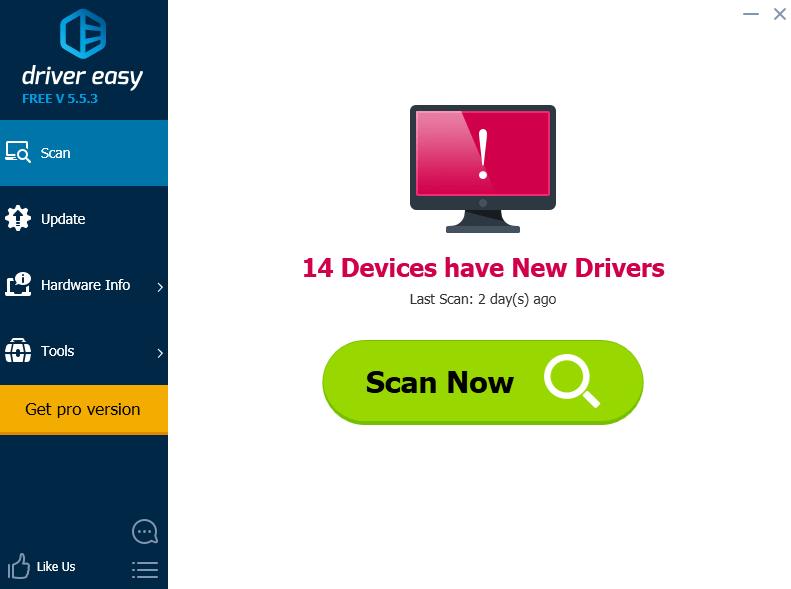
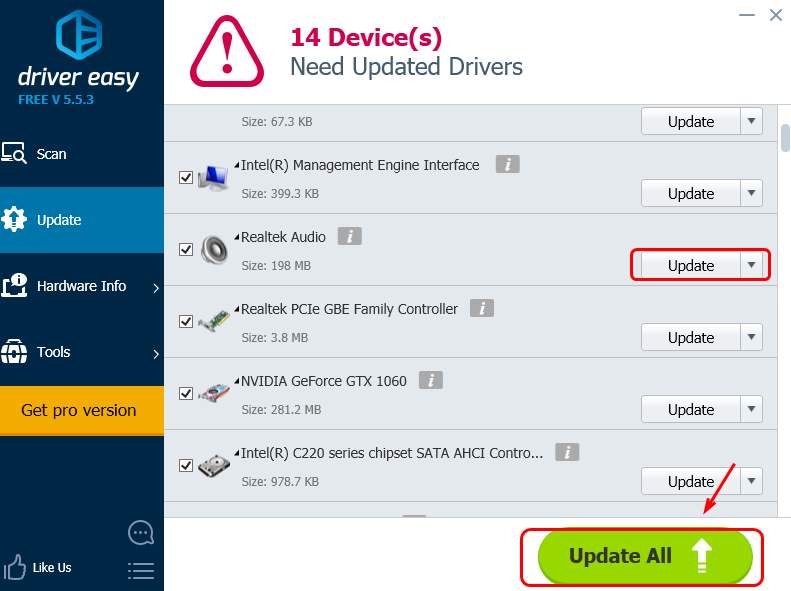
3. Disable Sound Enhancement
Some sound drivers use enhancements to improve sound quality on your PC. But if enhancements aren’t working well, crackling sound issue could occur. To disable it: 1) Right-click the sound icon at the bottom right corner of your desktop and select Playback devices.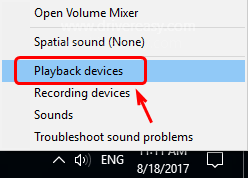
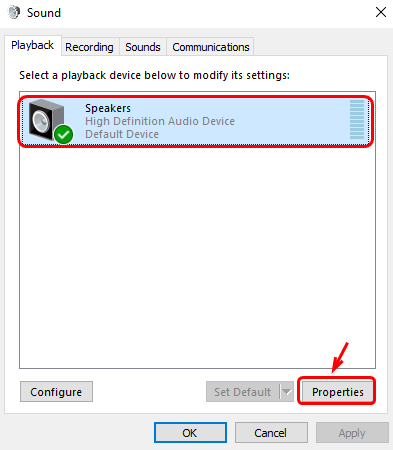
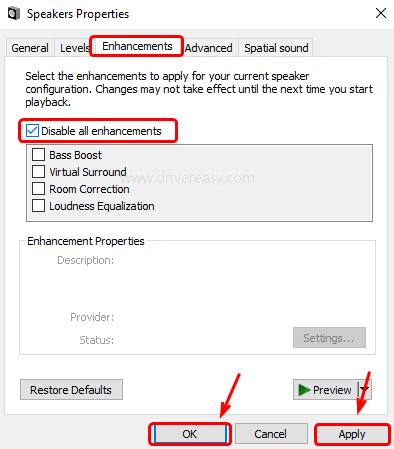
4. Change Power Settings
1) On your keyboard, press Windows logo key and then type control in the search box. Select Control Panel from the list.